New feature: add a topic to your profile on WorldSupporter
How does it work to add your favorite topic to your profile?
- go to your profile page
- press the "Edit profile' button
- go to 'Preferences'
- go to the field 'Follow content of your favorite subject or organization on your own profile'
- start typing a name of the country or topic of your choice (your student organization, your study field or working field)
- use 1 name only!
- e.g.. are studying pedagogy or psychology in the Netherlands than use 'Amsterdam', Enschede', 'Groningen', 'Leiden', 'Nijmegen', 'Utrecht' or ' Alcmaeon', 'Labyrint', 'Emile','PAP' 'Versatile' or 'VIP'
- Press save at the end of the page
...and enjoy the latest updates en spotlight content of your chosen topic
Tip category:
Skills & Values

Help other WorldSupporters with additions, improvements and tips
Related activities, jobs, skills, suggestions or topics
WorldSupporter and development goals:
This content is used in bundle:
WorldSupporter News: Overview
WorldSupporter News Overview
Check out the Work & Travel insurances on JoHo Expatinsurances.org
Content access
Content access:
Public
Statistics
| 2034 | 1 |

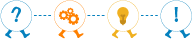








Add new contribution