What is a bar chart?
A bar chart is a way to visually represent data, but it's specifically designed for categorical data. Imagine you have a collection of objects sorted into different groups, like the colors of your socks or the flavors of ice cream in a carton. A bar chart helps you see how many objects belong to each group.
Here's a breakdown:
1. Categories on the Bottom:
- The bottom of the chart shows the different categories your data belongs to, like "red socks," "blue socks," etc. These categories are often represented by labels or short descriptions.
2. Bars for Each Category:
- Above each category, a bar extends vertically. The height of each bar represents the count or frequency of items within that category. For example, a high bar for "red socks" means you have many red socks compared to other colors.
3. Comparing Categories:
- The main purpose of a bar chart is to compare the values across different categories. By looking at the heights of the bars, you can easily see which category has the most, the least, or how they compare in general.
4. Simple and Effective:
- Bar charts are a simple and effective way to present data that is easy to understand, even for people unfamiliar with complex charts.
Key things to remember:
- Bar charts are for categorical data, not continuous data like heights or ages.
- The length of the bars represents the count or frequency, not the size or value of the items.
- Bar charts are great for comparing categories and identifying patterns or trends in your data.
- 2508 reads

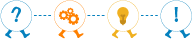







Add new contribution